PakBillOnline.com – All Utility Bills in One Place

Check MEPCO Bill Online – View & Print Duplicate Electricity Bill
Looking to check your Multan Electric Power Company (MEPCO) bill online? Whether you lost your bill or just want a quick copy, you can easily view, download, or print your MEPCO electricity bill using your 14-digit reference number.
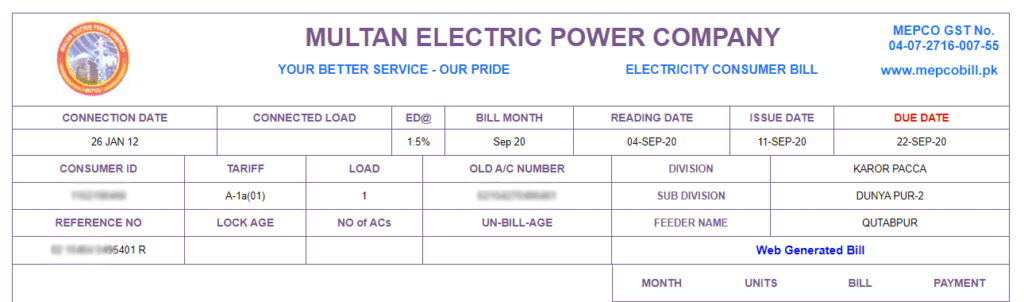
How to Check MEPCO Bill Online?
To check your MEPCO electricity bill online:
Locate your 14-digit reference number on an old bill.
Visit a trusted MEPCO bill website like PakBillOnline.com.
Enter the reference number and click “Check My Bill”.
Your bill will open instantly — view, download, or print it.
This service is free, secure, and updated daily.

MEPCO BILL
Enter Your 14 Digits Valid Reference Number!
What is MEPCO?
MEPCO (Multan Electric Power Company) is one of the largest electricity distribution companies in Pakistan. It serves 13 districts in South Punjab including Multan, Bahawalpur, Dera Ghazi Khan, Muzaffargarh, and Rahim Yar Khan.
MEPCO customers can now easily access their monthly bills online via mobile or desktop.
Mepco Bill Information
At PakBillOnline.com, you can instantly check your MEPCO bill amount along with the due date. You also have the option to view the complete duplicate bill, which includes important details like meter reading date, bill issue date, and the payable amount after the due date with any late payment surcharge. If you’re wondering whether your MEPCO bill has been paid or not.
MEPCO Peak Hours
MEPCO defines peak hours during which electricity usage is more expensive. Avoid using high-power appliances during these times to save on your bill.
MEPCO Peak Hours (2025):
April to October: 6:30 PM to 10:30 PM
November to March: 6:00 PM to 10:00 PM
By minimizing usage during peak hours, you can significantly reduce your electricity bill.
Common Issues and Questions
My reference number is not working
Double-check for typing errors — the number should be exactly 14 digits, no dashes or spaces. Can I check the MEPCO bill by CNIC?
Currently, MEPCO bills are only accessible using the reference number, not by CNIC or meter number.
Is this an official MEPCO website?
This is not the official site, but we securely connect to the official MEPCO bill system (PITC portal) to fetch your latest bill.
MEPCO Bill SMS Service
MEPCO offers an easy way for customers to receive their electricity bill details via SMS. To get your MEPCO bill on your mobile, simply type “pitc [your 14-digit reference number]” (without quotes) and send it to 8334. You’ll receive your latest bill information directly through SMS — quick, convenient, and hassle-free.
Tips to Save Electricity and Reduce Your Bill Amount
Use LED lights instead of incandescent bulbs
Run heavy appliances (ACs, iron, heaters) outside peak hours
Unplug devices when not in use
Keep your fridge temperature optimal (not too cold)
Use solar energy for daytime consumption
Regularly service appliances for energy efficiency
Educate family members about electricity conservation
Small changes in daily habits can lead to significant savings on your MEPCO bill.